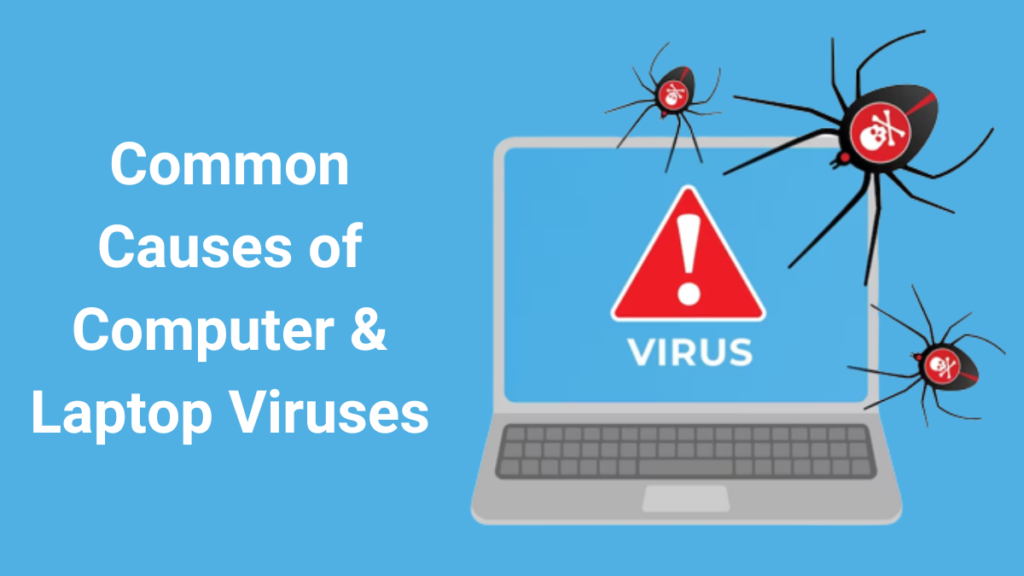Introduction to Laptop Viruses
Is your laptop feeling under the weather lately? It might be more than just a case of the Monday blues. Laptop viruses can sneak into your device, wreaking havoc on its performance and putting your precious data at risk. But fear not! In this blog post, we’ll explore the signs of a virus-infected laptop, the dangers it poses, DIY removal methods, and the benefits of professional virus removal services. So grab a cup of tea (or coffee) and let’s dive into the world of laptop virus removal together!
Signs of a Virus Infected Laptop
Is your laptop acting strangely lately? It might be infected with a virus. Some common signs of a virus-infected laptop include slow performance, frequent crashes or freeze-ups, unusual pop-up messages, unexplained changes to settings or files, and sudden loss of storage space. If you notice any of these red flags, it’s essential to take action promptly to prevent further damage.
Another indication of a potential virus is the presence of unfamiliar programs or apps on your system that you didn’t install yourself. Additionally, if your internet browser redirects you to unknown websites or if you see an increase in unwanted ads popping up on your screen, these could also be indicators of a malware infection.
Don’t ignore these warning signs! Viruses can compromise sensitive data and even lead to identity theft if left unchecked. Stay vigilant and address any suspicious activity on your laptop as soon as possible for optimal cybersecurity.
Risks and Dangers of a Virus Infected Laptop
When your laptop is infected with a virus, it opens the door to a range of risks and dangers that can compromise your personal information and data. Viruses can cause your laptop to slow down significantly, making simple tasks like browsing or opening programs frustratingly slow.
Moreover, viruses have the potential to corrupt files on your laptop, leading to permanent loss of important documents or photos. They may also result in annoying pop-up ads appearing constantly on your screen, disrupting your work or leisure time.
In more severe cases, viruses can allow hackers access to sensitive information such as passwords, financial details, or even personal conversations stored on your device. This breach of privacy could have serious consequences for both individuals and businesses alike.
DIY Methods for Virus Removal
When your laptop starts acting up and showing signs of a virus infection, it can be tempting to try DIY methods for virus removal. One common approach is running a full system scan using antivirus software. Make sure your antivirus definitions are updated to catch the latest threats.
Another DIY method is booting your laptop into Safe Mode to isolate the virus and prevent it from spreading further. You can then run scans or delete suspicious files manually. Additionally, you can utilize System Restore to roll back your computer’s settings to a previous clean state before the virus infiltrated.
For more advanced users, diving into Task Manager to identify and end suspicious processes can help alleviate the virus’s impact on your laptop’s performance. Remember always to backup important files before attempting any DIY virus removal methods in case something goes wrong during the process.
Benefits of Professional Laptop Virus Removal Services
When it comes to dealing with a virus-infected laptop, the benefits of professional laptop virus removal services cannot be overstated. These experts have the knowledge and tools to quickly and effectively eliminate any malicious software that may be causing havoc on your device.
One of the key advantages of hiring professionals for virus removal is their efficiency. They can swiftly identify the source of the infection and apply targeted solutions to eradicate it without wasting time on trial and error methods.
Additionally, professional laptop virus removal services offer a higher level of expertise compared to DIY methods. Their experience in dealing with different types of viruses equips them with the skills needed to handle even the most complex infections.
Moreover, these services often provide ongoing support and security measures to prevent future attacks. By partnering with experts in laptop virus removal, you can enjoy peace of mind knowing that your device is protected against potential threats.
How to Choose the Right Service Provider
When it comes to choosing the right service provider for laptop virus removal, there are a few key factors to consider. First and foremost, look for a company with a solid reputation in the industry. Reading reviews and asking for recommendations from friends or family can help you narrow down your options.
Additionally, make sure the service provider offers fast and effective solutions. Time is of the essence when dealing with a virus-infected laptop, so you want a team that can get the job done quickly without sacrificing quality.
It’s also important to inquire about their experience and expertise in handling various types of viruses. A knowledgeable technician will be able to identify and remove the infection efficiently, minimizing any potential damage to your device.
Consider pricing and warranty options. While affordability is crucial, don’t compromise on quality just to save a few bucks. Look for a balance between cost-effectiveness and reliable service when making your decision on who will handle your laptop virus removal needs.
Prevention Tips to Keep Your Laptop Safe
Prevention Tips to Keep Your Laptop Safe:
Ensure your laptop’s operating system and antivirus software are always up to date. Regular updates help in strengthening your laptop’s defense against new viruses and malware.
Avoid clicking on suspicious links or downloading attachments from unknown sources. These can be potential carriers of harmful viruses that could infect your laptop.
Be cautious when connecting to public Wi-Fi networks. Hackers can easily access unsecured networks to infiltrate devices connected to them. Consider using a virtual private network (VPN) for added security.
Backup your important files regularly either on an external hard drive or cloud storage. In case your laptop does get infected, you’ll still have access to crucial data without losing it.
Invest in a reliable cybersecurity solution that offers real-time protection against various online threats. Remember, prevention is better than cure when it comes to keeping your laptop safe from viruses and malware infiltration.
Conclusion
Dealing with a laptop virus can be a stressful and frustrating experience. However, by being aware of the signs of a virus infection, understanding the risks involved, and knowing how to effectively remove viruses from your device, you can ensure that your laptop stays safe and secure.
Whether you choose to tackle the issue yourself or seek professional help from reputable laptop virus removal services like Laptop Virus Removal by Geeks Callout in Perth, it’s essential to take swift action to eliminate any threats and protect your data. Remember also to implement preventive measures such as installing antivirus software, keeping your operating system up-to-date, and practicing safe browsing habits.
By staying informed and proactive when it comes to laptop security, you can minimize the risk of falling victim to malicious attacks and enjoy using your device without worrying about potential threats. Stay vigilant, stay pro