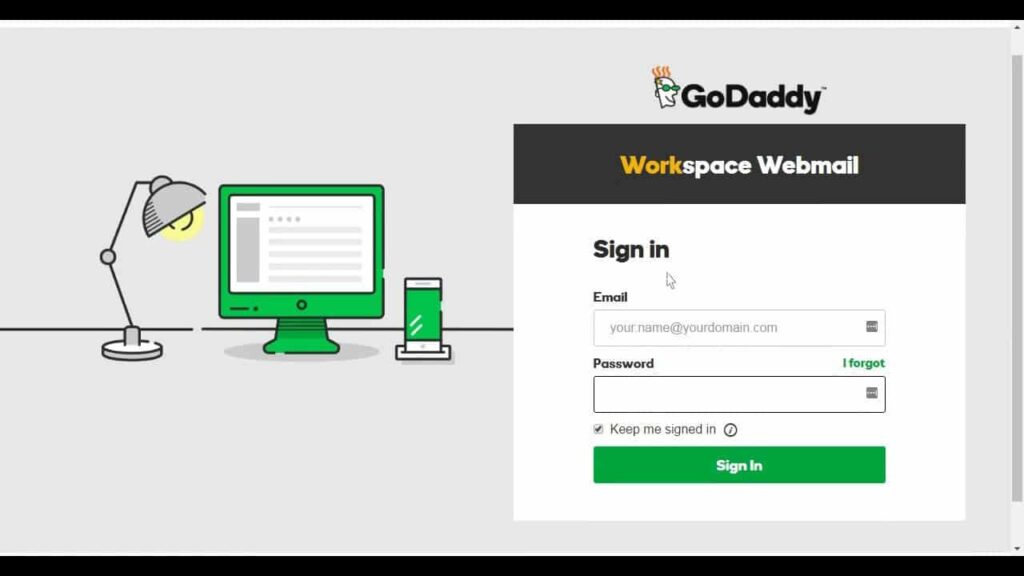GoDaddy is one of the world’s leading domain registrars and web hosting companies. Among its wide range of services, GoDaddy offers professional email hosting, allowing individuals and businesses to create custom email addresses using their domain names. If you’re using GoDaddy’s email service and need help accessing your account, this article will guide you through the GoDaddy email login process and offer troubleshooting tips.
How to Login to GoDaddy Email
Follow these simple steps to log in to your GoDaddy email account:
Step 1: Visit the Login Page
- Open your browser and go to the official GoDaddy login page: https://sso.godaddy.com/
- Alternatively, you can go directly to the email login portal at https://email.godaddy.com
Step 2: Enter Your Credentials
- Type in your GoDaddy email address (e.g., yourname@yourdomain.com)
- Enter your password
- Click the “Sign In” button
Step 3: Access Your Inbox
- Once logged in, you’ll be redirected to your email dashboard (Webmail), where you can read, send, and manage your emails.
GoDaddy Email Login Options
GoDaddy offers two main types of email services:
1. Webmail (Classic Email)
Accessible via https://email.godaddy.com, this is the basic interface for users who purchased email plans like Workspace Email.
2. Microsoft 365 Email
If you use GoDaddy’s Microsoft 365 email services, you’ll be redirected to Microsoft’s login portal for authentication.
To login:
- Go to https://portal.office.com
- Enter your GoDaddy-linked Microsoft 365 email and password
Troubleshooting GoDaddy Email Login Issues
Here are common problems and how to fix them:
1. Forgotten Password
- Go to the GoDaddy sign-in page and click on “Forgot your password?”
- Follow the instructions to reset your password using your recovery email or phone number.
2. Wrong Email or Password
- Double-check that you are entering the correct email address and password.
- Make sure Caps Lock is turned off.
- If needed, reset your password.
3. Browser Issues
- Clear your browser cache and cookies.
- Try accessing the login page in a different browser or private (incognito) window.
4. Account Suspended or Expired
- Ensure that your domain and email hosting plan are active.
- Log in to your GoDaddy account at https://godaddy.com and check the status of your services.
Tips for Secure GoDaddy Email Access
- Enable two-step verification for added security.
- Log out after each session on shared devices.
- Regularly update your password and monitor your account activity.
Conclusion
Logging into your GoDaddy email is a straightforward process, whether you’re using Webmail or Microsoft 365. By following the steps above and keeping your account information secure, you can ensure seamless access to your professional email at any time. For ongoing issues, GoDaddy’s customer support is available 24/7 to help you resolve technical problems and manage your email account.
(FAQs) about GoDaddy Email Login:
1. How do I log in to my GoDaddy email account?
You can log in to your GoDaddy email account by visiting https://email.godaddy.com. Enter your email address and password, then click Sign In. If you’re using Microsoft 365 email through GoDaddy, you may be redirected to the Microsoft login page.
2. What is the difference between GoDaddy Webmail and Microsoft 365 Email?
- Webmail is GoDaddy’s legacy email platform, accessed at https://email.godaddy.com.
- Microsoft 365 Email is GoDaddy’s professional email service powered by Microsoft. Users log in via https://portal.office.com.
3. I forgot my GoDaddy email password. What should I do?
Go to the login page and click “Forgot your password?”. Follow the instructions to reset your password using your recovery method (email or phone).
4. Why can’t I log in to my GoDaddy email account?
There could be several reasons:
- Incorrect email or password
- Account suspension due to non-payment
- Browser issues (clear cache and cookies)
- Expired domain or email plan
Try resetting your password or contact GoDaddy support if the issue persists.
Also Read: Explore the Future Today with BagelTechNews.com Tech Updates
5. Can I access my GoDaddy email on my phone or desktop mail app?
Yes. You can configure GoDaddy email with apps like:
- Outlook (Windows/Mac)
- Apple Mail (iOS/macOS)
- Gmail (Android)
Use the appropriate IMAP/SMTP settings or use Microsoft 365 account auto-setup for Office accounts.
6. Is there a mobile app for GoDaddy email?
Yes. If you use Microsoft 365 email through GoDaddy, you can download the Outlook app on iOS or Android to access your email. GoDaddy does not have a separate Webmail app.
7. How do I enable two-factor authentication (2FA) for GoDaddy email?
Log in to your GoDaddy account at https://www.godaddy.com, go to Account Settings > Login & PIN, and enable 2-Step Verification. This adds an extra layer of security to your login process.
8. What should I do if my GoDaddy email account is hacked?
Immediately reset your password, enable two-step verification, and check for suspicious activity. Contact GoDaddy support to secure your account and recover any lost data.
9. How can I change my GoDaddy email password?
- Log in to your GoDaddy account dashboard
- Go to Email & Office
- Select your email plan and choose Manage
- Click on the user, then select Edit to change the password
10. Can I access multiple GoDaddy email accounts from the same login page?
Yes. You can log out and sign in with another account, or use different browsers/incognito windows to access multiple accounts simultaneously.