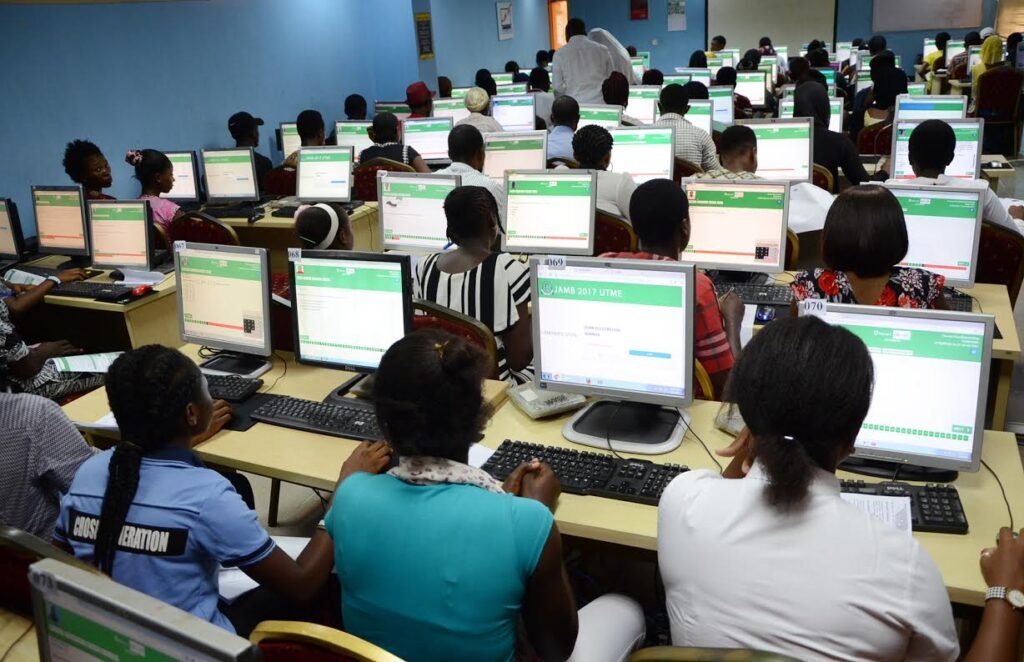Introduction:
The Joint Admissions and Matriculations Board (JAMB) examination is a critical milestone for Nigerian students seeking admission into tertiary institutions. After months of preparation, the release of results marks a significant moment in their academic journey. To alleviate any uncertainty, knowing how to efficiently check your JAMB result is paramount. In this guide, we’ll walk you through the steps to access your results seamlessly.
Step 1: Obtain Your JAMB Registration Number
Before proceeding to check your result, ensure you have your JAMB registration number readily available. This unique identifier is crucial for accessing your scores.
Step 2: Access the JAMB Result Portal
Once you have your registration number, visit the official JAMB result portal. This can be done through any web browser on your computer or mobile device. The URL for the portal typically remains consistent but always verify the current link to avoid visiting fraudulent websites.
Step 3: Navigate to the Result Checking Page
On the JAMB portal, locate the section designated for result checking. This is usually prominently displayed on the homepage or accessible through a dropdown menu. Click on the appropriate link to proceed.
Step 4: Input Your Registration Number
You’ll be prompted to enter your JAMB registration number in the provided field. Double-check the number to ensure accuracy before proceeding. Any errors in inputting the registration number may result in failure to retrieve your result.
Step 5: Click on “Check Result”
Once you’ve entered your registration number correctly, click on the “Check Result” button or similar prompt. This action will initiate the process of retrieving your JAMB scores from the database.
Step 6: Access Your Result After
clicking on the “Check Result” button, wait for a few moments as the system retrieves your scores. Once the process is complete, your JAMB result will be displayed on the screen. This typically includes your total score as well as the scores for individual subjects.
Step 7: Print Your Result Slip (Optional)
If you wish to have a physical copy of your result for reference or documentation purposes, you can proceed to print the result slip directly from the portal. Look for the option to print or download your result and follow the provided instructions.
Step 8: Verify Your Details
Before concluding the process, take a moment to review the details displayed on your result slip. Ensure that your name, registration number, and scores are accurately reflected. In the rare event of any discrepancies, promptly contact JAMB for assistance.
Conclusion:
Checking your JAMB result is a straightforward process that can be completed within minutes. By following the steps outlined in this guide and exercising caution when navigating online portals, you can access your scores with ease and clarity. Remember, your JAMB result is a testament to your hard work and dedication, serving as a pivotal milestone in your academic pursuits.
FAQs: How to Check JAMB Result
Q: How can I check my JAMB result?
A: You can check your JAMB result by following these simple steps:
- Visit the official JAMB result portal.
- Enter your JAMB registration number.
- Click on the “Check Result” button.
- Your JAMB result will be displayed on the screen.
Q: What do I need to check my JAMB result?
A: To check your JAMB result, you need your JAMB registration number. Make sure to have it handy before accessing the result portal.
Q: Can I check my JAMB result on my phone?
A: Yes, you can check your JAMB result on your phone or any internet-enabled device. Simply visit the official JAMB result portal and follow the steps provided.
Also Read: Unleashing the Power of Cryptobatter: Revolutionizing Digital Ownership
Q: Is there a fee for checking my JAMB result?
A: No, checking your JAMB result is free of charge. You can access your result on the official JAMB result portal without any cost.
Q: What should I do if I encounter any issues while checking my JAMB result?
A: If you encounter any issues while checking your JAMB result, such as errors or discrepancies, you should contact JAMB directly for assistance. They will be able to provide guidance and support to resolve any issues you may encounter.