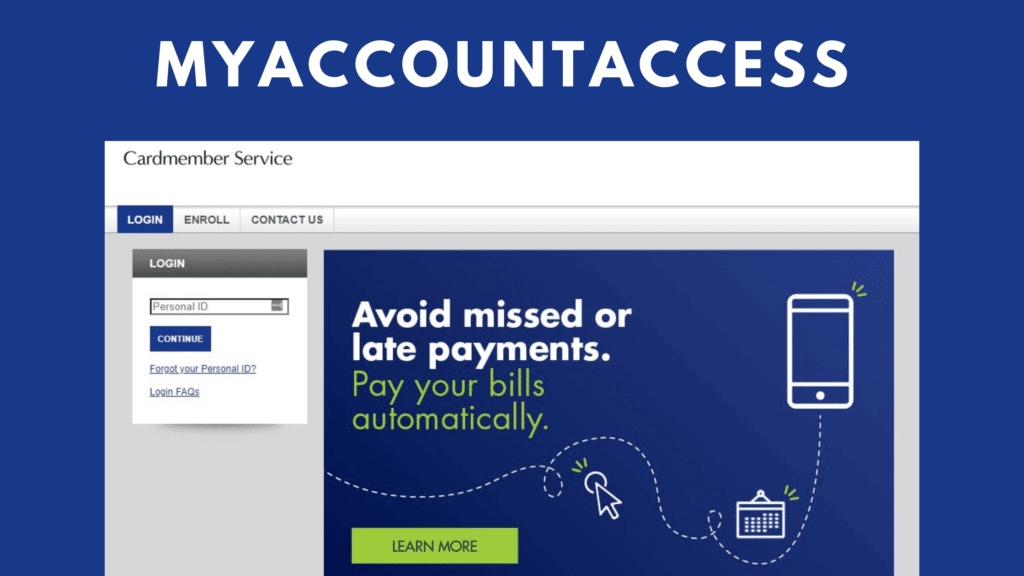If you’re a credit cardholder with financial institutions like Elan Financial Services or participating banks, MyAccountAccess.com is your go-to online portal for managing your account. Whether you’re checking balances, reviewing transactions, or making payments, this portal offers a convenient and secure way to stay on top of your credit card activity.
In this guide, we’ll walk you through how to log in to MyAccountAccess, recover your credentials, and troubleshoot common issues.
What Is MyAccountAccess?
MyAccountAccess.com is a secure online account management platform operated by Elan Financial Services. It provides cardholders with 24/7 access to their credit card accounts, allowing them to perform various functions such as:
- Viewing account balances and statements
- Making one-time or recurring payments
- Setting up account alerts
- Managing rewards programs
- Downloading transaction history
How to Register on MyAccountAccess
Before you can log in, you need to enroll your account:
- Visit www.myaccountaccess.com
- Click on “Enroll”
- Enter required details:
- Credit card number
- Security code
- Last 4 digits of your SSN
- ZIP code
- Create a unique User ID and Password
- Set up security questions and preferences
- Click Submit to complete the registration
MyAccountAccess Login Steps
Logging in is quick and easy:
- Go to MyAccountAccess.com
- Enter your User ID in the login box
- Click “Log In”
- On the next page, enter your Password
- Click Submit to access your dashboard
💡 Tip: Check the “Remember Me” box if you’re using a personal device to save time next login.
Forgot Your Login Credentials?
If you’ve forgotten your User ID or Password, follow these steps:
For User ID:
- Click “Forgot User ID?”
- Enter your account number, security code, and ZIP code
- Follow the prompts to recover your ID
For Password:
- Click “Forgot Password?”
- Enter your User ID
- Verify your identity with security questions or an email code
- Set a new password
Common Login Issues & Solutions
1. Incorrect credentials:
Double-check your spelling and case sensitivity for both User ID and Password.
2. Browser issues:
Clear your browser cache or try accessing the site in a different browser (e.g., Chrome, Firefox).
3. Locked account:
Too many failed login attempts may lock your account. Contact Customer Service at 1-800-558-3424 for assistance.
Is There a Mobile App?
While MyAccountAccess doesn’t have a standalone mobile app, your credit card issuer may offer one. Alternatively, the website is mobile-responsive and can be accessed through your smartphone browser for account management on the go.
Final Thoughts
The MyAccountAccess portal is a reliable, user-friendly way to manage your credit card. With features like paperless statements, real-time transaction alerts, and secure payments, it makes financial management straightforward and stress-free. Just make sure to keep your login credentials safe and updated.
FAQs for MyAccountAccess Login:
What is MyAccountAccess.com?
MyAccountAccess.com is an online portal provided by Elan Financial Services that allows users to manage their credit card accounts securely and conveniently online.
Who can use MyAccountAccess?
Any cardholder with a credit card issued through Elan Financial Services or affiliated banks can use the MyAccountAccess portal.
How do I register for MyAccountAccess?
To register:
- Visit www.myaccountaccess.com
- Click on “Enroll”
- Provide your card number, ZIP code, and other required information
- Create your User ID and Password
What do I do if I forget my User ID or Password?
- Click “Forgot User ID?” or “Forgot Password?” on the login page
- Follow the on-screen steps to recover or reset your login credentials
Also Read: Exploring Troozer.com: What You Need to Know About the Platform
Is MyAccountAccess.com secure?
Yes. The site uses SSL encryption and other security protocols to ensure your personal and financial information is protected.
Can I pay my credit card bill through MyAccountAccess?
Yes. You can make one-time or recurring payments directly from your bank account.
Is there a mobile app for MyAccountAccess?
While there is no dedicated MyAccountAccess mobile app, the website is mobile-optimized and accessible from your smartphone or tablet browser.
Can I view statements and transaction history online?
Yes. You can access up to 24 months of statements and a detailed history of all your transactions.
What should I do if my account gets locked?
If your account is locked due to multiple failed login attempts, contact customer service at 1-800-558-3424 for assistance.
Can I manage more than one credit card account?
Yes, if your cards are issued by Elan Financial Services, you can add and manage multiple accounts under one login.