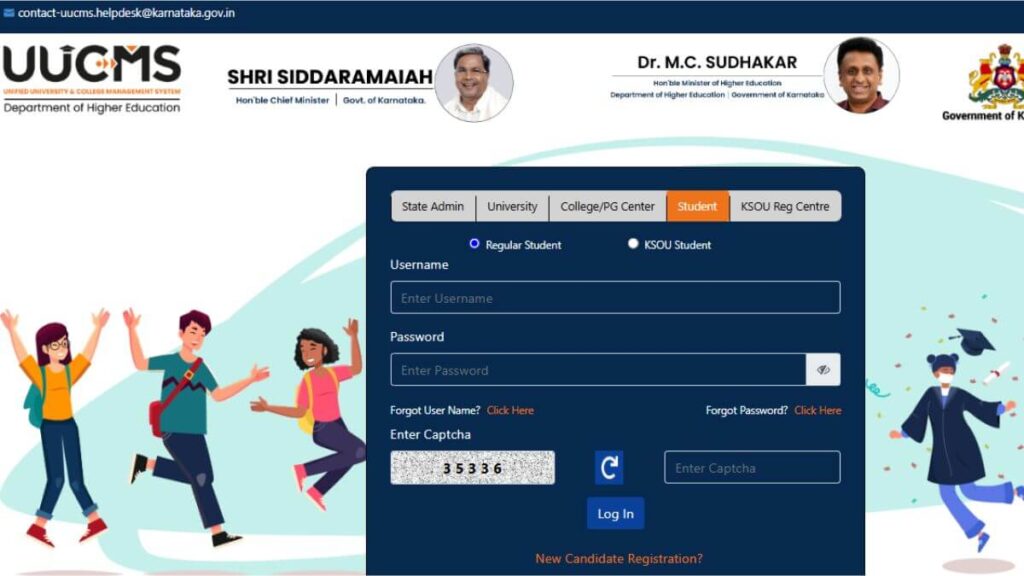The Unified University & College Management System (UUCMS) is a comprehensive digital platform introduced by the Government of Karnataka to bring all universities and colleges under one centralized system. UUCMS simplifies the academic and administrative processes for students, faculty, and administrative staff, ensuring transparency, efficiency, and streamlined services.
This article provides a complete guide on how to log in to the UUCMS portal, its benefits, and common troubleshooting tips.
What is UUCMS?
UUCMS (Unified University and College Management System) is a digital initiative managed by the Department of Higher Education, Government of Karnataka. It integrates all higher education institutions under one platform to manage student admissions, academics, examinations, attendance, staff records, and more.
Official Portal: https://uucms.karnataka.gov.in
How to Login to UUCMS Portal
To log in to the UUCMS platform, follow these steps:
Step-by-Step Guide:
- Visit the Official UUCMS Website
Go to https://uucms.karnataka.gov.in - Click on “Login”
On the top-right corner, click the “Login” button. - Select Your User Type
Choose from the available user roles such as:- Student
- College/University Staff
- Department of Higher Education
- Enter Login Credentials
Provide your username and password.
(Students receive their login credentials during admission.) - Enter the Captcha Code
- Click on “Login”
You’ll be redirected to your dashboard upon successful authentication.
Key Features of the UUCMS Portal
- Online Admissions & Course Registration
- Attendance & Timetable Management
- Examination & Result Access
- Academic Progress Tracking
- Faculty & Staff Information Management
- Document Upload & Verification
Forgot Password? Here’s How to Reset:
- On the login page, click “Forgot Password”
- Enter your registered email ID or mobile number
- Follow the OTP-based instructions to reset your password.
Troubleshooting Common Login Issues
| Issue | Solution |
|---|---|
| Invalid Credentials | Check your username/password or reset it. |
| Captcha Not Working | Refresh the page or use a different browser. |
| Portal Not Loading | Check internet connection or try during non-peak hours. |
| Account Locked | Contact your college admin or university IT support. |
UUCMS Helpdesk Contact
If you’re facing persistent issues, you can reach out to the official support:
- Email: uucmshelp@gmail.com
- Phone: Provided on the portal’s contact page
Final Thoughts
UUCMS is a revolutionary step towards digitizing Karnataka’s higher education ecosystem. With its centralized features and easy-to-use login system, both students and academic staff can manage educational activities efficiently. Whether you’re registering for a course or checking results, the UUCMS login portal is your go-to digital gateway.
(Frequently Asked Questions) for the UUCMS Login:
Q1. What is UUCMS?
A: UUCMS stands for Unified University & College Management System. It is an integrated digital platform by the Government of Karnataka for managing admissions, academics, and administration of universities and colleges in the state.
Q2. Who can access the UUCMS portal?
A: Students, teaching staff, non-teaching staff, college administrators, and officials from the Department of Higher Education in Karnataka can access the UUCMS portal.
Q3. How do I log in to UUCMS as a student?
A: Visit https://uucms.karnataka.gov.in, click on Login, select Student, and enter your credentials (username and password)
Q4. I forgot my UUCMS password. How can I reset it?
A: Click on the “Forgot Password” link on the login page, enter your registered email or mobile number, and follow the OTP verification steps to reset your password.
Also Read: How to Login to Hy-Vee Huddle: A Step-by-Step Guide
Q5. What should I do if I see an “Invalid Credentials” error?
A: Double-check your username and password. If the issue continues, use the “Forgot Password” option or contact your institution’s admin for assistance.
Q6. Can I access UUCMS on a mobile phone?
A: Yes, the UUCMS website is mobile-friendly and can be accessed through any web browser on a smartphone.
Q7. What are the main features available after logging into UUCMS?
A: After logging in, users can manage admissions, view academic calendars, check exam results, mark or view attendance, upload documents, and more.
Q8. Is UUCMS login required for every student activity?
A: Yes, logging in to UUCMS is essential for accessing academic records, applying for exams, downloading marksheets, and managing personal information.
Q9. I am unable to access the UUCMS portal. What should I do?
A: Ensure you have a stable internet connection. Try clearing your browser cache or using a different browser. If the problem persists, contact your institution’s IT support or the UUCMS helpdesk.
Q10. How do I contact UUCMS support?
A: You can email the support team at uucmshelp@gmail.com or check the contact details on the official website.