If you want to share information, then video will be a great source for you. Video can help in the study as lectures or online classes, or you can give all your business presentation to show your idea to your colleagues. If you have an HD or 4K video than that video might be played on your TV but you can’t play in your mobile. In this case, you need a video converter that converters your video to your device suitable format. Below, you can find about the best video converter ultimate in 2021. We recently have Aicoosoft video converter and discover about it further. Aicoosoft will be all in one solution for you as it helps you to the converter, edit, compress and record your videos. In this post, we will discuss some key features of Aicoosoft video converter.

Part 2. How does Aicoosoft Video Converter perform?
Video Conversion:
One of the key functions of this software is video conversion. To check this, we just added a random video into this converter and select an output format. It converts video in just a few seconds because of multi-core optimisation technology. We will amaze when we came to know that this tool converts your video in all formats.
Now, let’s discuss some key feature of video conversion.
- With Superfast AI technology, Aicoosoft converters your video with amazing conversion speed of 30X.
- Supports almost all the major formats including 4K and HD.
- If you have a video in DVDs then you can convert your video easily.
- You can convert your video in 1000 audio and video formats using Aicoosoft Video converter.
- The video conversion speed is optimized due to its multi-core processor and GPU technology.
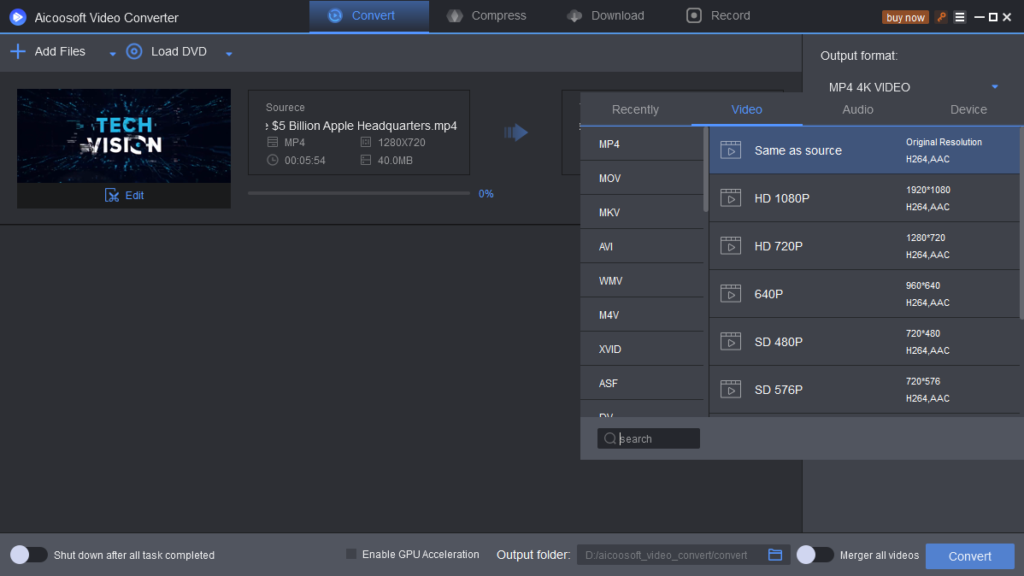
Video Downloading:
If you want to download a video then might need a video download but in Aicoosoft video converter, you can find a built-in video downloader. This is the feature that is lacking in other tools as they don’t come up with video downloader and you can just convert your video with those tools. By using Aicoosoft video converter, we try to download videos from famous websites and we can find that you can download your video from all major websites including;
- YouTube
- Dailymotion
- Vimeo
- YouTube(playlists)
We can download videos from all these websites easily and Aicoosoft passes this test.
Let’s know what video downloading features are being provided by Aicoosoft video converter.
- Download your video in MP3
- You have thousands of websites to download your video.
- If you are a learner and want to download the whole playlist of lectures then you can download it with ease using this tool.
- If you want to convert your video in a different format than you can do that well easily with Aicoosoft video converter.
- You can download several videos at the same time.

Video Editing
After knowing the functions and key features of video conversion and video downloader, now it’s time to look at another prominent feature of this converter. Imagine you have a video and you want to edit and you have any skills to edit it by yourself, then Aicoosoft video converter will help you as it comes up with Built-in video editor and you can edit, cut, merge your video in just few clicks. To check this feature, we run some test, and this tool passes all the test and once again proved that Aicoosoft video converter is your only choice for your best and ultimate video converter.
We just highlight some key points of Aicoosoft video editor:
- You can merge multiple videos into one video in just one click.
- You can add and remove voices from video.
- You can adjust unwanted noise in videos.
- You can add d subtitles, text, images or effects to your video.
- You can add watermark to your videos that shows that the video only belongs to you.
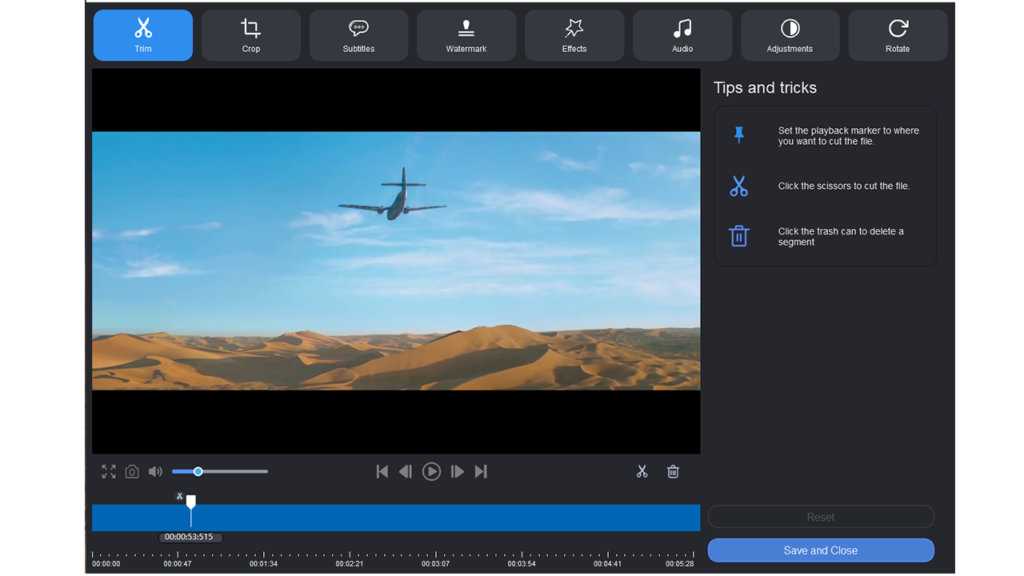
Video Compression:
Suppose if you have a video of 1GB and you want to transfer it to your friend and you can’t transfer this file, then you might need a video compressor that compresses your video and made you file smaller in size. Aicoosoft video converter will compress your file into transferable size without any quilt lose.
Test Details:
- We Just compress a 1GB video having a duration of 1 hour and its size decrease from 1GB to 200MB.
- Another file of 400MB that we compress and we have a 80 MB output size.
Here is a list of video compression features:
- You can compress video as many as you want at same time.
- Compress video with maximal or minimal compression
- You can compress the size of every video file that are recorded in high-quality.
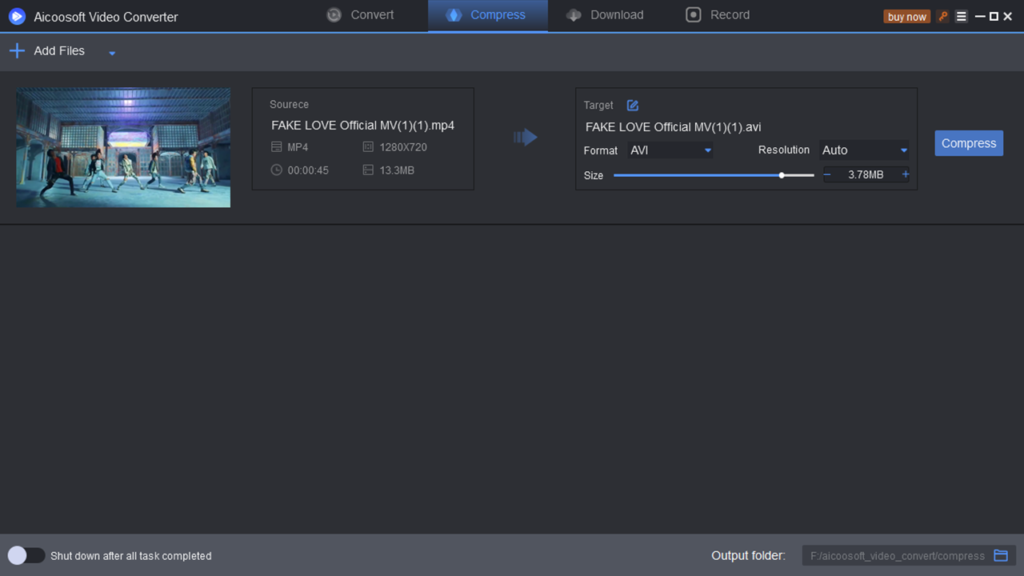
Video Recording:
Aicoosoft video converter provides you functionality of video record and screen recording. You can record the clips of your favourite seasons from Netflix. You can set the timer of the video and also set the frame rate of your recording. You have option to record voices, such as, from microphone or from screen voices. You can also record audio of video using this feature. To test this one, we record PUBG game to check, and we will surprise by the performance of this feature.
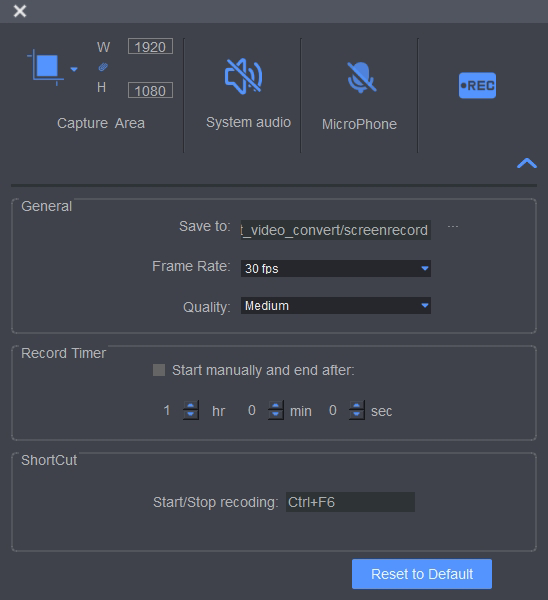
Part 3. Is it worth buying?
After reading whole post, the question raises in your mind and you want to know that, is it really worth of buying this tool? then our answer is Yes! We compare all the tools that are available in market and we find that they are not offering these featuring, if they are, then they are expensive as compare to Aicoosoft video converter. Aicoosoft is pocket friendly and cheaper than others.
You can easily purchase Aicoosoft in just $29.99. If you want to go with other converter like of Video Proc or Uniconverter, then you have to spend $39.99 and $59.95 respectively, which you don’t want to spend that much amount on that tools as they don’t have these features such as:
- They don’t have Built-in video editor and have to download separate tool for editing.
- They don’t offer you to download videos from 1000+ websites.
- They are complicated and you can’t find it easy to use these converters.
Aicoosoft video converter is comes up with lots of features with little price. You should go with Aicoosoft video converter without even thinking.
Conclusion.
Aicoosoft video converter is best and ultimate video converter in 2021 as you can edit, convert, download or compress your video with-in this softwaee.
Read more…
rick and morty season 2 torrent
rick and morty season 3 torrent
rick and morty season 4 episode 2 torrent
Author BIO: Rachael is a content writer at Pearl Lemon Placements who has written on from colored diamonds to SEO software. In her spare time, she enjoys singing, sketching, cooking, and video games.