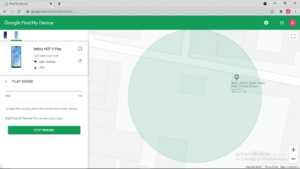Find about “How To Locate Android Phone” –
How To Locate Android Phone – A stolen mobile phone is something that has the potential to get on our nerves. Our mobile phones have rapidly intervened in our lives and taken a large part of them. Without our cell phones in our hands, we feel incomplete. Isn’t that a little weird? Sure, it is. But it is just as it is. This attachment of our’s with our mobile phones comes with dependence. We as humans are so much dependent on our cell phones that we can’t live an hour without them.
How To Locate Android Phone – In such a scenario, if we ever happen to lose our cell phones, this emerges as great chaos. Let alone be missing at a public place, we can’t even bear them getting missing at our own homes. Being customer’s problem-solving oriented, Google has the best solution to this problem. If you do not know the procedure, here is an in-depth guide on How to Locate Android Phone for you.
How to Locate Android Phone
If you want to know, How to Locate Android Phone, keep on reading.
Follow these steps to locate your android phone
1 . Open google browser and search Google Find My Device.
2 . Click the first search result.
 3 . The following screen will show up.
3 . The following screen will show up.
4 . Select the device you want to locate, from the top left corner.
5 . A list of options will show up.
6 . Besides the options, you can also find a map. A blue circle marks the area where Google finds your device. However, the location might vary a bit due to the little inefficiency of GPS.
7 . Apart from using the GPS, you can also use the play sound function.
8 .Select Play sound from the list of options being shown.
The following screen will show up.
9 . Your android phone will start ringing. The best part is that your android phone will ring whether it is on silent mode or not.
10 . If you can hear the ringing, congratulations you have found your device.
11 . If you can hear the ringing, you need to take other steps.
What to do if you can’t find your device?
In case you can’t locate your phone, you need to take other measures for a secure and safe experience. Continue with the following steps.
12 . Go back to the options menu.
13 . From the menu, select ‘secure device’. The following screen will show up.

14 . You can type a security message and a phone number.
15 . These details are for the person who might find your mobile phone. So that he can contact you to return your device.
16 . Let’s be honest. Not everyone is that good at returning a missing mobile phone. If you fear that your mobile phone is stolen, you can erase your data to compensate for your loss to some extent.
17 . Go back to the options menu. Select ‘erase device’.
The following screen will show up.
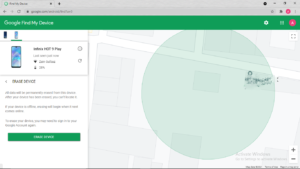
18 . Click the erase device to save your data from being stolen.
And here you are. Successfully located your android device and also took additional measurements in case you can’t find your device.
Find more Interesting Story at https://studenttcareerpoint.com/
FAQs
How to Locate Android Phone
In case the above guide missed a point, here is an FAQ section on How to Locate Android Phone. Go through it to have answers to your additional questions.
How can I track my Android phone for free?
You can track your android phone for free through Google Find my Device. A detailed representation of the whole process is as above.
Is there any app to track mobile location?
Yes, Google has an app, named Google Find My Device. This app also has a web version to find your stolen or missing android phone.
How do I track a cell phone using Google Maps?
If you have another android device or even a laptop or PC, you can use Google Find my Device to find your stolen or missing cell phone.