Project management is not an easy task. However, it allows you to significantly improve the functioning of the company and bring the company closer to achieving even the most ambitious goals. Therefore, if you want to conduct all activities efficiently and effectively, choose a project management program. There are many smaller and more extensive applications at your disposal to help you succeed. We have distinguished 9 most proven and functional applications. They are used by entrepreneurs all over the world. Check what will be the best solution for you!

9 of the Best Project Management Software
1. IC PROJECT – Project Management Program
It is a comprehensive tool with many functionalities. A program for project and task management with a calendar, built-in communicator or CRM database. IC Project also supports service requests, an invoicing module, working time measurement and full management of the company’s finances. Of course, IC Project has even more functionalities, but it can be seen that thanks to it, you can fully manage the entire company in one program.
2. ASANA – Project Management Program
It is one of the most popular among small, medium and large enterprises. Asana is a free project management program. It can be extended with additional functionalities for a small fee. However, even the basic version gives a lot of possibilities in terms of project management, allowing you to supervise the work of the team.
Why is its worth betting on?
- It allows you to manage the entire project in one place – it allows you to create tasks, assign them to individual employees and add comments.
- It acts as a calendar and schedule; thanks to which each employee knows how much time they have to complete the task and what is the deadline.
- It enables efficient communication between employees, limiting and assigning access to information and attaching files.
- It is very intuitive and easy to use, and its versatility makes it perfect for both small and huge teams.
Asana can be combined with many external tools, such as Gmail and Slack, making it a right design “harvester”, allowing you to operate more efficiently and effectively.
3. TRELLO
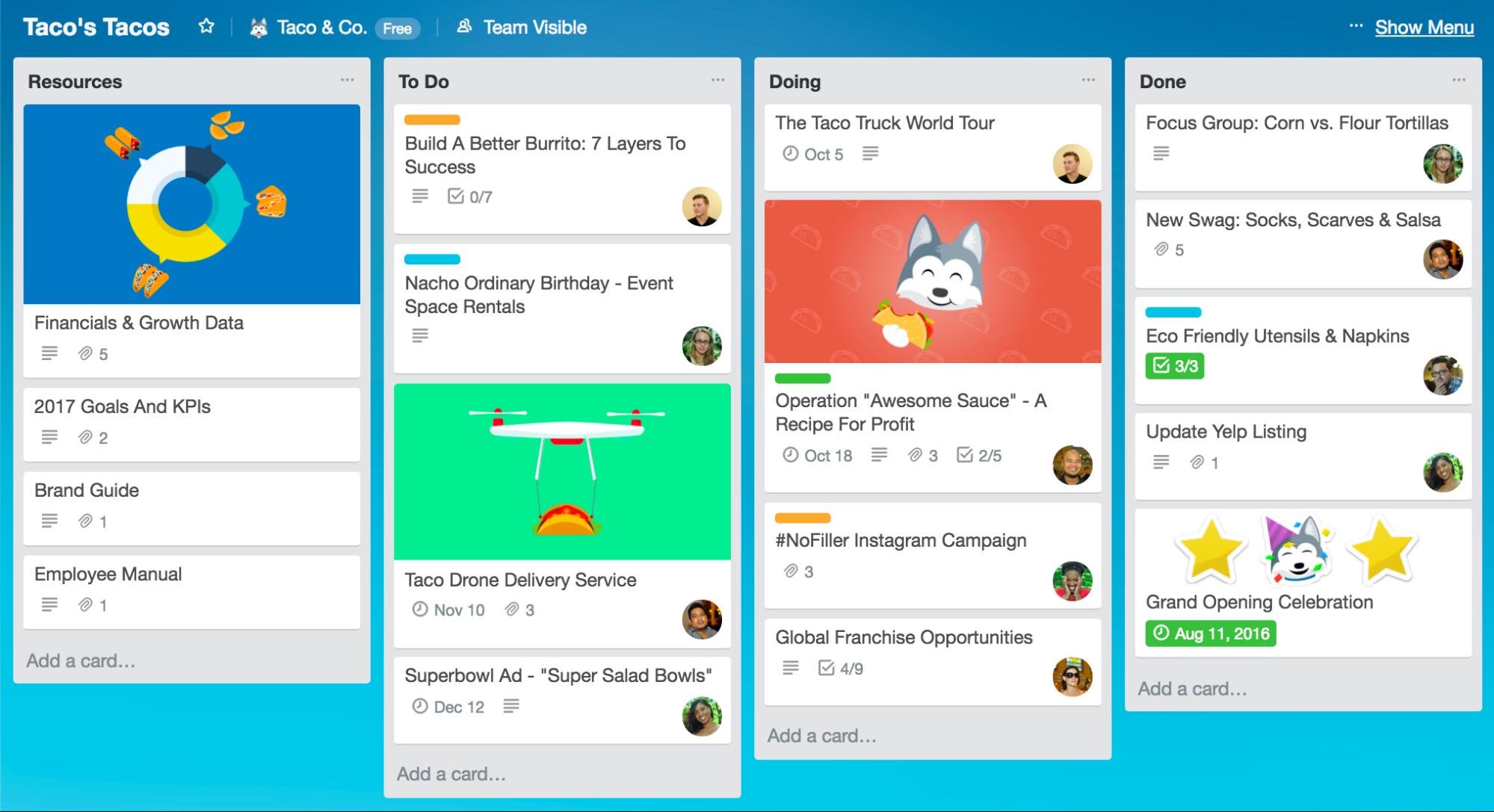
Trello is another, this time slightly smaller project management program, where you can create lists, cards, and boards for complete, easy-to-follow schedules. You can add tasks, assign people to complete them and set deadlines. Each team member has the option to leave comments, which improves communication in the company. What’s more – Trello supports add-ons such as a calendar, allows you to integrate with Google Drive or Dropbox, and even allows you to determine the estimated time to complete a task or add phone numbers.
It is a seemingly small tool, but very rich in features. And at the same time, it is an entirely free project management program.
4. SLACK
Effective project management would not be possible without efficient communication between employees. And this is best-obtained thanks to a functional communicator, which at the same time allows you to carry out individual tasks efficiently. According to many entrepreneurs, the best of them is Slack, which amazes with functionality already in its free version. It allows you to create an unlimited number of channels and assign any number of people to each of them. Such a channel may refer to all employees or only those responsible for a specific project. It allows you to conduct text and voice conversations, mark and quote other users and attach files.
It is also easy to integrate with, e.g. Asana, constituting its perfect complement.
5. COLLABTIVE
Smaller companies can use an exciting alternative to Asana or Trello, i.e. Collabtive. It is a desktop (and telephone) operated program with fewer functions, but only the most important ones. The project management program allows you to create and assign tasks, record working time on a specific task and exchange information. It also has the function of informing about events by e-mail and cooperates with many plugins, among which there are, for example, those enabling conferences (audio or video)!
6. EVERNOTE – Project Management Program
In the case of large projects, where it is necessary to perform a large number of tasks and remember many things, straightforward applications that allow you to create notes also turn out to be necessary. One of those that allow you to correctly manage your work time and works in teams that carry out various types of projects in Evernote. The functionality of this program is straightforward. You create a note, assign it to a specific project and share it with others. You set a time frame, define the date of notification and remember every little detail.
7. REDMINE
We are returning to the systems that enable the creation of projects and their supervision. Another one worth recommending is Redmine. It’s fully open-source that continues to grow thanks to its large community of active users. It allows you to create projects, assign access, has a built-in calendar and even Gantt diagrams. It allows you to manage documents and files quickly, send notifications and supports many plugins.
Redmine is the most popular free open source project management program. It offers a lot of possibilities, supports over 30 languages and is very user-friendly. Thanks to this, we can recommend it to both small and large enterprises.
8. MEISTERTASK
MeisterTask represents those project management programs that have a paid version. However, the basic, free variant is extremely extensive and functional. In this case, we are dealing with a project management program that is very highly ranked for the most intuitive and useful solutions. In its free version, you will create an unlimited number of projects to which you can assign any number of people. Also, you will create tables with tasks, add a comment to the task and a file, and integrate the system with external programs (e.g. with Slack).
9. GANTTPROJECT
A very simple, but also extremely functional desktop program that allows you to create Gantt diagrams. Thus, achieving smaller and larger goals. You can create a project, set its start and end dates, prioritize, and track its progress. At the same time, you can link one task to another. Payday Loans Near Me is a trending search now. Also, you can create notes for other people responsible for a given project and assign specific roles. For such a small application, there are many options. That is why it is worth checking these solutions in your company!
Are these all free Project Management Software?
Of course not! On the Internet, you can find a whole lot of smaller and more comprehensive tools with various functions that you can use on both your computer and mobile device. What’s more – you can also choose many paid, but too complicated tools, such as Basecamp, which, although they will cost you tens or hundreds of zlotys a month, can turn out to be a great way to develop your business.
Or maybe you know any other project management software? If so, share them in a comment!